|
OVERVIEW |
DETAILS |
REQUIREMENTS |
SALES |
SUPPORT |
TRAINING
|
 |

Partmate™ is the revolutionary new inventory tool from Car-Part.com. Whether you use Partmate alone or in conjunction with Bidmate™, Partmate makes the process of inventorying new vehicles quicker, easier, and simpler than ever before.
Designed to work on a portable computer like a Toughbook®, you can take Partmate anywhere you need to inventory your new parts. You have the freedom to stand outside next to the vehicle while you inspect and inventory each part. Using Car-Part's exclusive SmartVin™ and Smart Interchange™ technology, Partmate has the ability to decode interchange numbers for most parts directly from the VIN and reduce interchange questions as you look up parts. ARA damage codes and part grading are simplified with point-and-click graphics, making the grading process quick and easy. Just click on the type, location, and amount of damage; Partmate does the rest for you! It can even adjust part prices automatically, based on the part grade.
Partmate works seamlessly with Bidmate, the industry's premier bidding tool. When you win an auction in Bidmate, vehicle and pricing information is automatically transferred so you have a head start on the inventory process as soon as you purchase a vehicle. When the Partmate inventory process is complete, you can export that data to your management system, and your new inventory and pricebook data are available immediately to your salespeople.
Partmate is the crucial link between the powerful bidding tools in Bidmate and your inventory management system, but can also be used as a stand-alone inventory process. However you decide to use your Partmate system, you can be assured of an easy and user-friendly approach to managing your new inventory.
The Partmate portable inventory tool ensures a quicker and easier inventory and part grading process. With exclusive SmartVin and Smart Interchange technology, combined with the point-and-click part grading system, Partmate is the essential link between your bidding tool and your management system.
Partmate operates seamlessly with Bidmate, Car-Part's revolutionary bidding tool, so any vehicles you won with Bidmate can be automatically imported into Partmate along with vital vehicle information and any pricebook changes. Partmate can also be used as a stand alone product if desired. Vehicles can easily be added by simply entering a VIN. After you include some more information about the vehicle like the auction cost, source, mileage, paint color, and main damage, you are ready to start inventorying your parts. If you have multiple facilities, you can specify which facility gets each vehicle and even each part.
The "Parts" tab is where recyclers can inventory their recyclable salvage parts. Each user can define an order in which the parts are to be inventoried. The default order of part inventory is designed so that you can walk around a vehicle and inventory each part in order, but you can save several different customized lists to personalize the inventory process. To inventory each part, simply double-click on the appropriate interchange number from a list of possibilities. If you entered the new vehicle with a VIN or imported Bidmate data with the VIN, Partmate will use Car-Part's exclusive SmartVin technology to realize many things about your vehicle and narrow your interchange choices to help you with the inventory process. To illustrate, here are the interchange choices for the engine of a vehicle entered without a VIN:
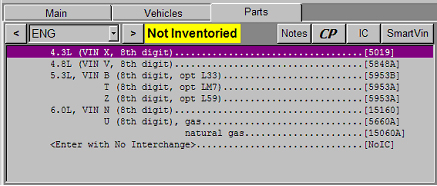
Here, SmartVin has learned about this vehicle from the VIN, and has removed all but one interchange choice. As you can see, this will make it much easier to inventory your parts by removing all the needless choices:
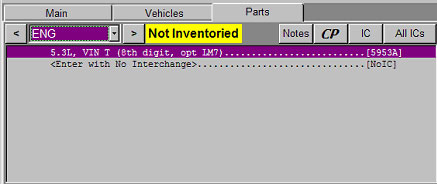
No matter how you originally entered your new vehicle, Partmate uses Smart Interchange, capabilities exclusive to Car-Part, to learn more about your vehicle as you are inventorying. For example, if you inventory a part and have to choose between an automatic or manual transmission and you choose automatic, then the next part you come to that normally asks the same "automatic or manual" question will only display the automatic choices. As you continue to inventory your vehicle, Partmate will continue to learn about the vehicle and will continue to eliminate unnecessary interchange options.
Partmate simplifies the process of grading parts and assigning damage codes. Mechanical parts are automatically graded based on the year and mileage of the vehicle, and body parts are easily graded with point-and-click graphics. Just select the location, type, and amount of damage. Partmate will immediately assign a damage code and a grade based on that code. You can modify your Partmate settings so that the price of each part is adjusted based on your pricebook entry and the grade of the part. If you want to adjust the prices or add a description of the part, you can do that as well.
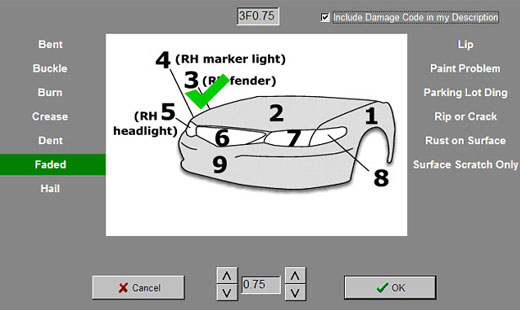
When you have finished inventorying your parts, you can easily create a Dismantling Instructions Report in seconds. Print this report for your dismantler, to describe what you want done with each one of the parts. You can now effortlessly update your Checkmate® inventory management system with just the click of a button. Partmate will warn you if you have left any parts unpriced or ungraded before the transfer, and the new parts and pricebook information will be exported to Checkmate. This information will be immediately available in your Checkmate system.
Partmate will help you gain an invaluable edge in your business as your inventory process is transformed and streamlined so it is easlier for you. In conjunction with Bidmate and Checkmate, it is part of a whole system that works hard for you and can only help your business become even more efficient.
or
|
|
 |
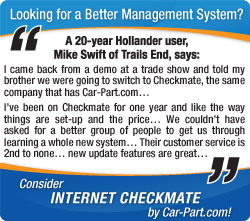

Questions about our products?
Call Car-Part at (859) 344-1925. You can also reach us via email for sales assistance or general information.

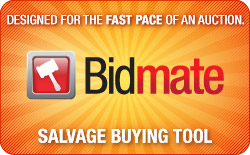 |