|
OVERVIEW |
DETAILS |
REQUIREMENTS |
SALES |
SUPPORT |
TRAINING
|
 |

As the industry's premier bidding tool, Bidmate™ is simple and striking. The industry experience and understanding of the Car-Part development team has proven itself once again putting all the information you need for accurate bidding right at your fingertips. Bidmate allows you to evaluate vehicles on an auction sale list with your own inventory data, ensuring that you come up with bids that are accurate for the realities of your business.
Bidmate uses data from your Checkmate®, Pinnacle® or Powerlink® II system, allowing you to use your own inventory, sales history, and prices to assess how valuable a specific vehicle is to your business. VIN decoding and Car-Part's SmartVin™ technology allow Bidmate to do much of a vehicle's evaluation for you, taking the guesswork out of bidding. When your own sales data does not tell you what you need to know, single-click access to your Car-Part trading partners allows you to quickly make an accurate estimate based on the market in your area. Whether you use Bidmate to bid on multiple sales a week or just to buy a single car, it can be customized to fit the specific needs of your business.
Designed for the fast pace of an auction, Bidmate is easy to navigate and understand. Bidmate is designed to work on a Toughbook® or other portable computer so it can be taken to a sale. It can be installed on virtually any Windows® 2000 or XP-based computer, including desktops, laptops, and tablet PCs. Having Bidmate on a desktop computer will allow your salesmen to easily see which vehicles have been purchased so they know which parts they can sell. Installing Bidmate on your laptop will allow you to evaluate a sale wherever you have time, and the tablet PCs are convenient to bring to an auction.
Bidmate is the least expensive and most powerful bidding tool on the market today, making it a must-have for your business. It is constantly evolving to meet the changing needs of the industry, to make sure that you and your business stay on top.
Bidmate is essentially divided into three main screens: the "Auction" screen, the "Vehicles" screen, and the "Evaluate Parts" screen. From the "Auction" screen you have the ability to import or export auctions, customize recycler options to fit your business needs, and import data from your inventory system. The "Vehicle" screen allows you to view all the VINs in an auction on a single screen. From this screen, you can add, delete or edit VINs, and view essential data about each car. By double-clicking any vehicle on the list, you will enter the "Evaluate Parts" screen, which will show you a customizable list of parts. This is where you will select appropriate interchange numbers, specify whether a part is good or bad, and generally evaluate the vehicle.
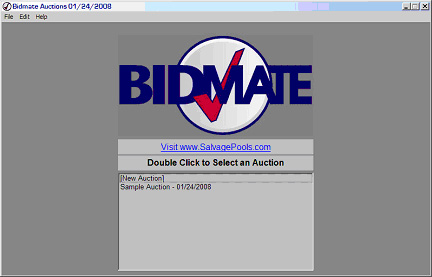
The "Auction" screen is the first screen you will see when you open Bidmate. The first step toward using Bidmate is to customize it to work for your business. With the Recycler Options, you can specify how you want part grades, request data, and pricing to factor in to your bidding. You can also add a percentage or dollar amount of "Fluff" to each vehicle, and take out overhead amounts on each vehicle. This 'Cost of Goods Sold' calculation allows you to set the predicted cost of a vehicle as a percentage of the part price. The idea behind this is that more expensive cars may require more attention/cost to dismantle and inventory.
Once you have your options set the way that will work best for you, you can import data from your inventory system and begin analyzing upcoming auctions. This is all done through the "Auction" screen as well. There are several ways to import an auction. You can have your favorite auctions automatically imported into Bidmate, or enter auction information manually before every auction. You can manually add auctions by copy and pasting sale lists from an auction's website, by creating your own files with vehicle information, or by adding vehicles one by one.
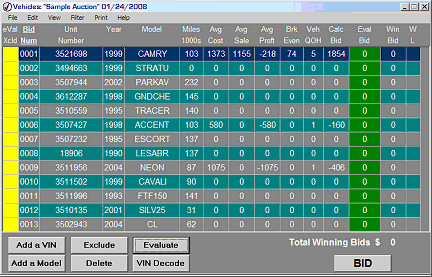
The "Vehicles" screen is basically an electronic sale list. It has each item imported into an auction displayed with a bid number, unit number, year, model and mileage. It also displays information from the inventory data you imported into Bidmate that might be useful in evaluating the vehicle, such as average cost, average sale, average profit, break even days, quantity on and hand. The last few columns are a calculated bid, evaluated bid, win bid, and won or lost. From this screen you can add or delete vehicles as you receive updated information on the sale, sort by any of the categories, and actually view the vehicles you have in stock with the date purchased, amount paid, profit, and percent remaining, and more. If you are only interested in certain vehicles, you can choose to filter the list so that only specified vehicles appear. You can also print this list, if you choose not to or are unable to take Bidmate to the auction with you.
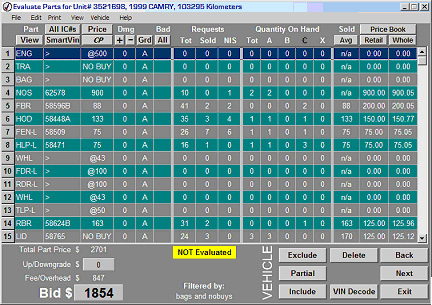
On the "Evaluate Parts" screen you view a customized list of parts, which you create depending on the parts you want to use to calculate your bid. Each part has a section for the interchange number, price, damage, and your request/sale and pricing data. Once an interchange number is selected, the part will either be priced or it will become a "NO BUY." This means that Bidmate suggests that you do not need this part based on your sales history and quantity on hand and your bid should not include its value. If you don't want to mark a part completely bad, you can change the units of damage, which will automatically adjust the part grade. Depending on how you set your recycler options, this may adjust the value of the part.
At the bottom of the "Evaluate Parts" screen you will see the bid calculation. Underneath the "Price" column, the total parts price is added up. There is also an upgrade/downgrade box, a fee/overhead total, and the final bid. The final bid is created by subtracting the total fees and overhead from the total part price. You can upgrade or downgrade an entire vehicle based on either a fixed dollar amount or a percentage, and this is either added or subtracted from the total part price before any other calculations occur. You can save your evaluation by clicking the "Exclude," "Partial," or "Include" buttons. When you save your evaluation you will automatically return to the "Vehicles" screen, and the bid that was calculated at the bottom of the "Evaluate Parts" screen will appear in the "Eval Bid" column.
Bidmate is a time-saving bidding tool that helps you bid more efficiently. If you would like to learn more about Bidmate, contact the sales rep for your area. As a Bidmate user, you will be subscribed to the "Car-Part Scoop." If you would like more in depth details about Bidmate and other Car-Part products, you can view archived issues of the "Car-Part Scoop," and its predecessor the "Bidmate Salvage News" here.
or
|
|
|
 |
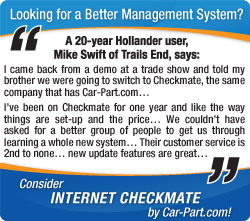

Questions about our products?
Call Car-Part at (859) 344-1925. You can also reach us via email for sales assistance or general information.

 |