| |
|
|
 |
 |
| Volume 01 - Issue 03 |
February 15, 2008 |
 |

|
Personalized Trading Partners Software
Aliases help recyclers and customers communicate easily
Personalizing your Car-Part.com Trading Partners with individual e-mail accounts makes it easier to quote, reply to a quote, or request a part through Car-Part.com. When the software is personalized, users will know the specific person with whom they are conversing. Recyclers with only one parts e-mail account can set up additional personalized e-mail accounts for each of their sales staff (at a minimal cost) or alias accounts can be set up at no additional charge. |
 |
|
An alias account is an additional name that can be set up to work through your existing parts e-mail account. For example, Parts@YourWebsiteAddress.com can have the aliases John@YourWebsiteAddress.com and Jane@YourWebsiteAddress.com, allowing John and Jane to personalize their Trading Partners software. John and Jane can configure their individual computers so that when either of them performs a Trading Partners search or posts to the Bulletin Board, their Trading Partners will see their personal aliases instead of their general account (parts@). This is different from having two separate e-mails for both John and Jane, however. Whenever a user replies to either John@ or Jane@, the e-mail goes to the same inbox (the one set up for Parts@YourWebsiteAddress.com) but will show which alias (John@ or Jane@) the e-mail was sent to. This allows recyclers to have one e-mail address for the salespeople, but still have personal contact with their customers.
For more information about setting up aliases for your Trading Partners software, contact your technical support representative.
|
 |
|
 |
| |
 |
Did You Know?
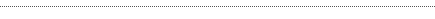
At the “Find and Sell” Screen in Checkmate®, you can search multiple parts simultaneously. At the “Part” line, simply separate the individual parts by a comma or a space between them. For example, type “TRA,ENG” or “TRA ENG” to look up both an engine and a transmission at the same time. |
|
 |
|
 |
|
 |
 |
ARA Damage Codes and Part Grading
Indicate part damage to yourself and customers with industry standards
The Automotive Recyclers Association is working with recyclers to bring standard part descriptions and terminology to the inventory process. This means that every part you inventory is assigned a grade, which indicates the condition of the part to both the recycler and the consumer. ARA recommends incorporating these standards into business management systems and parts locating networks, and Car-Part.com has made it easier than ever to implement these part descriptions into your inventory process with Partmate™, the revolutionary inventory tool. |
Mechanical and body parts are graded in different ways, but they are all divided into four grade categories: A, B, C, and X (with “X” really being the absence of grading information). These codes signal to you and your customers what condition the parts are in, and how much repair they will require (if any). Partmate helps you easily grade all of your parts based on mileage or damage. When you transfer your Partmate data to Checkmate and then upload your inventory to the Internet, anyone who searches your inventory can quickly see the condition of a part before they ever contact you. This greatly improves communication between you and your customers and decreases confusion. Next time, we will tell you more about the specifics of damage codes for sheet metal body parts and how those can help you grade your parts. For more information about Partmate, contact your salesperson.
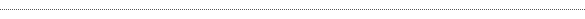
©2007-2008 Car-Part.com. All rights reserved.
|
 |
 |
 |
 |
 |
 |
 |
 |
 |
 |
 |
|