Building a Safer Workplace
Recycling businesses have inherent dangers due to the need to lift heavy parts and to use heavy machinery. Add to those the use of cutting tools or torches, the ever-present risk of puncture or cut wounds, and the jacking/blocking of vehicles. High workers' compensation rates are common across the country reflecting high loss ratios compared to many other industries. However, we still see many recyclers who suffer few if any lost-time injuries in their businesses. This is usually the result of an aggressive safety education program and a strong desire by management to address these and other potential dangers to keep their businesses accident-free. |
 |
 |
 |
It has been said that many of the most successful people are driven by a strong fear of failure. A heightened fear of failure can be an obstacle when your business needs to change with the times. It can also cause you to delay decisions until you miss the best opportunity. Experience, facts, and a small dose of caution should provide you with the confidence to make good, timely business decisions.
|
 |
|
An Important Reminder: Trust is Key
The success of the Recycler Roundtables depends on the members within each group openly sharing information and experiences. Key to achieving this open exchange is the knowledge that what you share with the other members, in or outside of the meetings, is being kept confidential. Each member has signed a Confidentiality Agreement that spells out this requirement in greater detail. While it's obvious that data cannot be shared or discussed with others outside of the group, it may be less obvious that the need for confidentiality extends beyond this. Here is a simple guideline that may help clarify this requirement: Any information about another member's business that you acquired through the Roundtable will be considered confidential. The only exceptions are (1.) It is already common knowledge known by others outside of your Roundtable, or (2.) It is readily available through other public means.
Err on the side of safety in this matter. If there is ANY danger that disclosing anything about another member's business could cause them harm or embarrassment, do not do it.
Checkmate Tip: New Features in Checkmate Build 65
The latest Checkmate® release, Build 65, is packed with new features. Be sure to take a few minutes to read the release notes to get an idea of the power and flexibility of your new Checkmate software. Keep those notes close by as you will probably want to refer to the notes again as you work more with your new software.
Did you share the new release information with your staff? Be sure to share this information with your other Checkmate users. Your sales or inventory staff may find some new features in Build 65 that satisfy a need of theirs.
In the next few Nuggets, we'll cover some of the great new features in the Checkmate Build 65 that we feel you will find most valuable.
Easier access to detailed information from the Find and Sell screen: In Build 65, you can now view the part's VIN, cost of the vehicle, and sales of the vehicle from the part detail screen. You access this by pressing the right and left arrow keys. This will switch you between the Warranty, Detail, Price Level and Interchange Note screens. The sequence of these screens can be set in 6,9 in Checkmate or S5 in Classic. Note: whether or not to display vehicle cost and sales information for your sales personnel is an option controlled by a setup choice in 6,10,6 in Checkmate and S3,6 in Classic.
Inventory notes: You can now enter inventory notes for your parts. These notes are internal and private. To add a note to a part, select the part and enter E followed by the line number of the selected part (e.g.: E2 will to edit the second part in the list.) At the Enter#: prompt, enter N. The Notes window will open, allowing you to type in your note. When your note is complete, press the Enter key twice to close the note window. Enter F to file your change. These notes cannot be edited or deleted once they are filed.
To view part notes, look up a part and arrow to that particular part to determine if there are notes on the part. If there is a note, a box that says "Part NOTE" will appear on the bottom of the screen; enter NOTE at the prompt and you will be able to view or print the notes for that part. The notes appear in chronological order, so be sure look at the newest one first as it may supersede an earlier entry. You have the option of showing notes in ascending or descending order by date when you view them. The next time you open a Notes window, it will remember your choice for the date order.
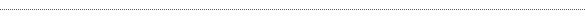
©2009 Car-Part.com. All rights reserved.
|