 |
No money? Don't panic. Examine a current Balance Sheet and look at the line items in the "assets" group. While you may be short of cash, you still have other assets that may be turned to cash.
One of the keys to maintaining a reasonable cash balance is the prudent management of all of your assets. Are you short of cash because you have too much invested in inventory or the wrong inventory? Has your accounts receivable grown so much it has absorbed cash you need for other purposes? Have you unwisely purchased equipment that is not generating revenue in proportion to the investment?
If you can identify an asset that appears suspect, take action to bring it back in line. Sell underutilized equipment. Sell excess inventory in bulk. Tighten your credit policy and vigorously pursue delinquent accounts. In business, cash is king.
|
 |
Checkmate Tip: Sessions
Internet Checkmate® allows a user to open multiple sessions of the terminal program. This is convenient for salespeople who then have the option of changing screens rather than canceling the creation of a work order or invoice to look up a part for another customer.
This feature is also useful for a user who may perform inventory activities in addition to selling. A session can be opened using a non-logging sign-in and another one that logs requests. The user can switch between the two sessions by simply clicking on the Windows task bar. In order to avoid confusion, you can change the screen background color for one of the sessions to denote whether or not it logs.
To change the screen color in Procomm, go to Options>System Options>System Options. In the Setup pane that opens, click on the Data tab. In the left column, select the Terminal Colors option. You will see a palette of available background colors. Click on the one you prefer and click OK to apply it.
To change the screen color in AlphaCom, after you have opened your session go to Configure>Color and check the Map Colors to Character Attributes checkbox. In the On drop-down box, select your preferred background color. Click OK. Go to File>Save to save the existing session. If you have any questions, please contact your Checkmate support tech for a document showing the exact process.
Thanks to Kevin at Connecticut Used Auto Parts for this tip! If you have discovered a way to use Checkmate that makes life easier, let us know. We appreciate all input and feedback from Roundtable members.
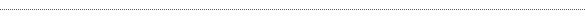
©2009 Car-Part.com. All rights reserved.
|