| |
|
|
 |
 |
|
Issue 41 |
April 22, 2009
|
 |

|
Reduce the Risk of Credit Card Fraud
When times are tough you not only have to protect yourself from the career criminals who are always searching for new victims, but you also need to be aware that some people in dire financial situations may be inclined to try fraud as a solution. There are a number of easy steps you can take to help reduce the chance that you will fall victim to credit card-related fraud.
|
 |
 |
Visit Steps to Prevent Credit Card Fraud for a quick lesson. Be sure to educate your entire sales and office on this subject. It only takes one na´ve employee to cost you dearly.
You might want to check out another resource when you have finished the first article. Be Alert for These Credit Card Fraud Tip-Offs is an excellent article to help you and your employees spot suspicious behavior that might suggest a fraudulent transaction.
|
 |
|
 |
| |
 |
Inspirational Words of the Day
"
You cannot live a perfect day without doing something for someone who will never be able to repay you.
”
- John Wooden, college basketball coach
|
|
|
|
|
 |
So sales are down, cash is short, and you're having problems buying vehicles and paying bills. Or things are wonderful. Business is booming and it seems like you cannot make a mistake. In either case, or in between these two scenarios, it is still prudent to help someone in need. That help does not have to be financial, it could be counseling, mentoring, or possibly praying for others. There is a multitude of ways you can help the less fortunate. Make the effort and have a truly perfect day.
|
 |
|
Checkmate Tip: How to Add an Automatic Fee to Invoices
To have an automatic charge (for something like an EPA fee) that appears on Checkmate® invoices, you need to be set to break down sales by department. Here are the steps to activate the use of departments if you are not currently using them.
- Go to 6,10,4 and change the answer to the question, "Would you like sales broken down by department?" to YES
- Define your departments in 6,12. (Do you want to know more about departments and other Checkmate features? Click here for information about Car-Part's training meeting on July 30th-August 1st.)
Once departments are activated you will have new options in 6,10,1.

Answer the following prompts:
- "Would you like to include an automatic charge on each invoice? < $ >" - Change to Yes by entering Y.
- "Charge description text:" - Enter the description of your fee.
- "Automatic charge amount: < $ >" - Enter the amount of the fee.
- "Taxable? <> Y" - Enter Y or N to indicate if the fee is to be taxed.
- "Department # or (L)ist : <>" - Select L to toggle through a list of departments. Specify which departments should have the fee applied.
Now when you create an invoice, Checkmate will add the fee when you finalize the invoice.
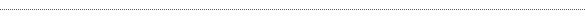
©2009 Car-Part.com. All rights reserved.
|
 |
 |
 |
 |
 |
 |
 |
 |
|