|
Checkmate Tip: Leveraging the Power of Checkmate Quotes
Have you ever tried to remember how much you quoted or where you sourced a part you are brokering? Here is an easy way to keep track: to quote a part that you've looked up but do not have in stock, type Q0 (Q + zero) in the "Enter" field. As you toggle through the quote fields enter the price you quoted in the "PRICE" field. If you located the part, enter the source and cost in the "NOTES" field.
If you need to locate that quote or any others you've written from the Find and Sell screen, simply type QL in the "Enter" field. A list will open showing all of the quotes that are still active for only the part you looked up. You can then select the quote and continue the sale process from it.
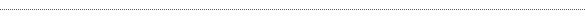
©2008 Car-Part.com. All rights reserved.
|