|
Checkmate Tip: "Wild Card" Searches
Sometimes it can be tricky to find a part that you believe you have in stock but cannot locate through the normal find and sell process. This can result from no interchange being available for late or older models, or small parts not having an interchange number. While alternate vehicle (AV) and alternate part (AP) searches recently added to Checkmate® can often uncover the part you need, there is still another search feature in Checkmate that you can employ.
You can do a "wild card" search by defining certain criteria and then using these tips:
Search all of your inventory for a part from a specific model: Enter the part code, the year, year range, or all, and then enter *MODEL to search all of your parts by that manufacturer. (e.g. *B will display all Buick parts that match the other search criteria.)
Search all of your inventory for a part from a specific car maker: Enter **MODEL to search the entire manufacturer's group. (e.g. **B or **GM will display all GM models that match the search criteria.)
You can also use the "Search" field to search your inventory for keywords or number strings (full or partial) that appear in your part description. This is particularly useful if you need a certain color part or manufacturer's part number, provided that data is in the description. Using the "Search" field in conjunction with the model or manufacturer search enables you to quickly search a broad spectrum of vehicles for the exact part you need.
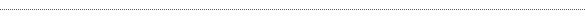
©2008 Car-Part.com. All rights reserved.
|