Be Distinctive!
Automobile recyclers have been struggling with an image issue for years. While the industry has made tremendous progress in the last twenty years, many consumers still think of us as the "dirty old wrecking yard." Couple this with some less than modern business practices still seen at many recyclers (part sold "as-is" only, no refunds, unprofessional people, etc.) and you have a situation that presents a fantastic opportunity for those willing to accept the challenge of being different and better.
This issue's link employs a lesson from Sesame Street to start you on path of thinking how to make your business distinctive. Check out Stand Out in a Crowd .
|
 |
 |
Do you equate a mistake with failure? If so, it's time to consider that education and experience are the necessary prerequisites to knowledge. It's not possible to take full advantage of the opportunities in your business without ever making mistakes. The decisions you make usually have an upside and a downside so there is a risk involved, and there may be an even greater risk if you simply avoid the decision. The effective business manager learns to assess the risk and make prompt, well-informed decisions. He/she also chalks up mistakes to experience, picks up the pieces vowing to not make the same mistake again, and moves on. A mistake in business is an experience, not a failure. Just learn from it. |
|
Checkmate Tip: "Canned" Notes
Your Checkmate® system allows you to automate the insertion of standardized invoice notes. This feature is often used to specify warranties, the return policy, or even holiday greetings. To access this feature, go to 6,14 (Classic S10) "Maintain Invoice Notes." You can enter numerous notes but each must be identified by a unique code. It is this code that you will enter to insert the note on the invoice, so take extra care to develop codes that will be easy for your salespeople to recall. As an example, "EWAR" is often used to designate an engine warranty statement. Using this scheme, "TWAR" would be a transmission warranty. You could also use "WAR90" to designate a ninety day warranty and "WAR365" to designate a one year warranty. What you name them is not important to Checkmate as long as they are easily remembered and short.

After you enter the code, type out the note as you want it to appear. You are provided with up to three lines, each containing up to sixty characters. When you have completed your note, enter "A" to add the new note to the list.
To insert one of your pre-formatted notes into an invoice, place your cursor in the "Notes" box at the bottom of the invoice, type the code you specified and hit <Enter>.
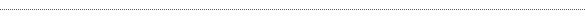
©2008 Car-Part.com. All rights reserved.
|